To automate Visual Radio now playing content and output players with your local text files you can easily link them in the AutomationLink:
Add your text files in the AutomationLink Connection settings
VisualRadioAssist
https://visualradio.cloud/studio/active/advanced/automation
Provide the path to watch for changes, VRA will automatically read the updated contents of the file when the file has changed.
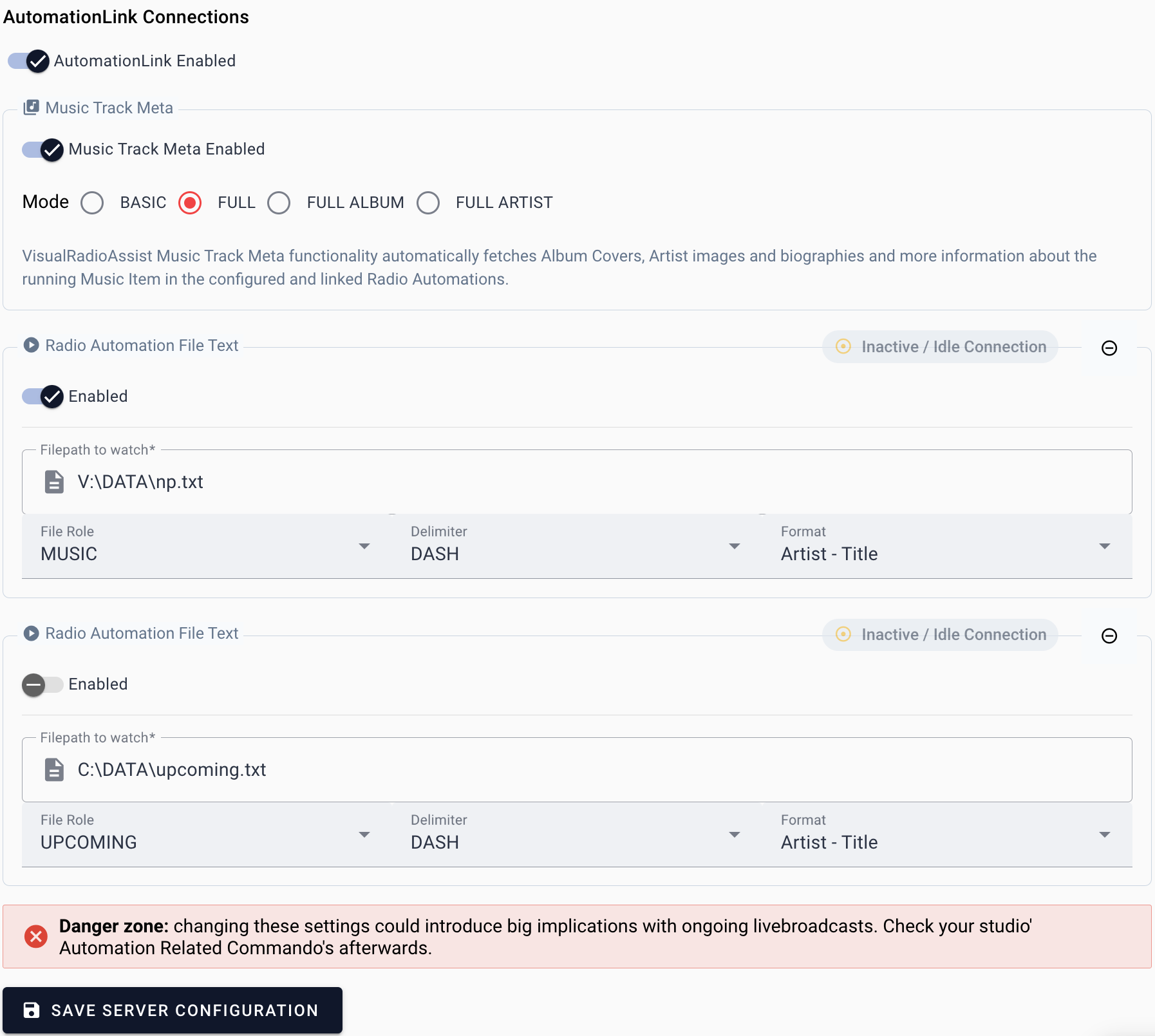
File Role
There are 4 different roles you can assign to your text file content/data:
- Music: parsed data will be used as currently playing music
- Regular: parsed data will be used as regular currently playing music
- Upcoming: parsed data will be used as the upcoming track
- History: parsed data will be used as the last playing track
Delimiter and format
The Delimiter determines how to parse the contents of the text file.
The Artist, Title, Typeidentifier Format will also provide VRA with data about the type of the item that is playing.
.
