CSS Selectors
Default selectors:
.canvas .layerCanvas wrapper with reference to the layers
Broken:
#visual_canvasDue to the nature of the new Visual Canvas specification for the Visual Compositions Visual Canvas’es have to be unique, so we’re adding a bit of the ID of the Visual to the #visual_canvas_{#} selector which is dynamic.
Layer
.layerWraps layer, with Layer’ CSS Selector applied# ID Selectorfor Layer (customizable).type-{type}→ contains layer type (.layer.type-text= a text layer)schedulingmediatextmediahtmlsnippet
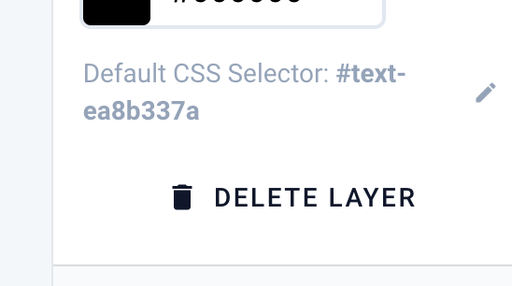
Elements
- Text
.h1-.h6+.pare classes that are added to the layer element
Customize Visual
Header HTML
Add libraries to your Output
Included Libraries by default
Tailwind CSS (CSS styling)
→ See for layer’ element selectors
Body Javascript
Raw Javascript to be added at the end of the Body
Events
To integrate your custom logic with the described Layer transition states (see Designer) Events are dispatched on
activation and hide events.When an layer is activated the
layer-activated event is triggered on the .layer HTML element. When hidden the layer-hidden event is triggered:javascriptvisualLink.getCanvasElement("layer-id") .addEventlistener("layer-activated", function(){ // do special stuff }) visualLink.getCanvasElement("layer-id") .addEventlistener("layer-hidden", function(){ // do special stuff })
Body-end HTML
HTML code (CSS, etc.) that is added to the end of the body (
js wont be evaluated, script tags will)Adding animations for yet to be rendered elements
Custom CSS
Appended at the end of the
header after Header HTML . Only
em is validAvoid using
px or rem, as they do not consistently produce predictable results across contexts. Prefer em, which provides more reliable and context-aware scaling.