The Fair Use Policy applies when using the Try Out demo environment:
About the demo environment
The demo environment gives you access to a fully operational automated Visual Radio set-up of Demo Station. The station broadcasts a signal containing sample video clips, DJ cams, overlays and a running radio-automation playing music and jingles to simulate a real-world radiostudio.
You have full control over the VRA set-up (please do not break anything) which enables you to fiddle around with running Output Players, making design changes to the Visuals or going onair with your own scheduled broadcast.
Do note that you’re only allowed to make changes to existing resources, creating a new “resource” (such as a Visual) will result in an error message for most modules.
What is VisualRadioAssist
Visual Radio Assist (VRA) helps automating Visual Radio, by providing tools to control the broadcast, camera's, integrating existing data and playout content.
Cloud
You can get access and control your Visual Radio situation via our Cloud environment, this is a online platform to manage everything Visual Radio.
Multiple users (RBAC) from your radiostation can simultaneously write content, modify scheduling or add a new Dante Audio connection/configure NDI or SDI.
Apps
To make VRA work in your specific radiostudio set-up you need to connect VRA with all your existing tools, software and hardware. Therefore VRA has three essential local applications; the Core, Audio Manager and Output Player.
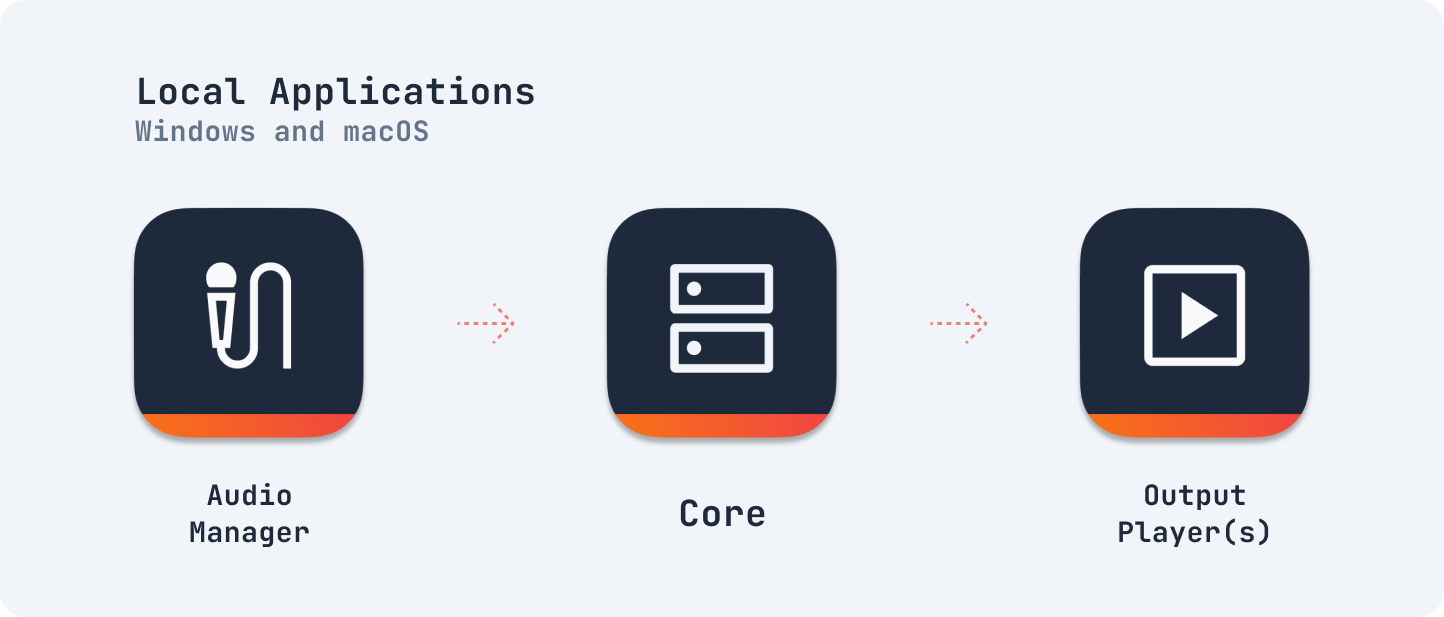
After installation these apps communicate with Cloud to play-out your Output Rundown, trigger schedule-based items or create the best presenter-shot with the Audio Configuration.
In the end you manage in the Cloud and execute locally in your safe network environment.
Video signals
VisualRadioAssist does not try to reinvent the wheel by creating another software processing, streaming or switching your camera video signals and encoding them on the internet (or SDI). Instead VRA delivers the best Visual Radio performance by integrating industry proven hard- and software like vMix, Blackmagic Design ATEM and Hyperdeck and OBS to the Core of VRA. Check out Video Switcher guide for more information on this connection.
When creating new signals containing lip-sync music clips, logo overlays or tickertapes the Output Players create broadcast-ready plug-in-play SDI and/or NDI signals for you to use in your existing video set-up.
