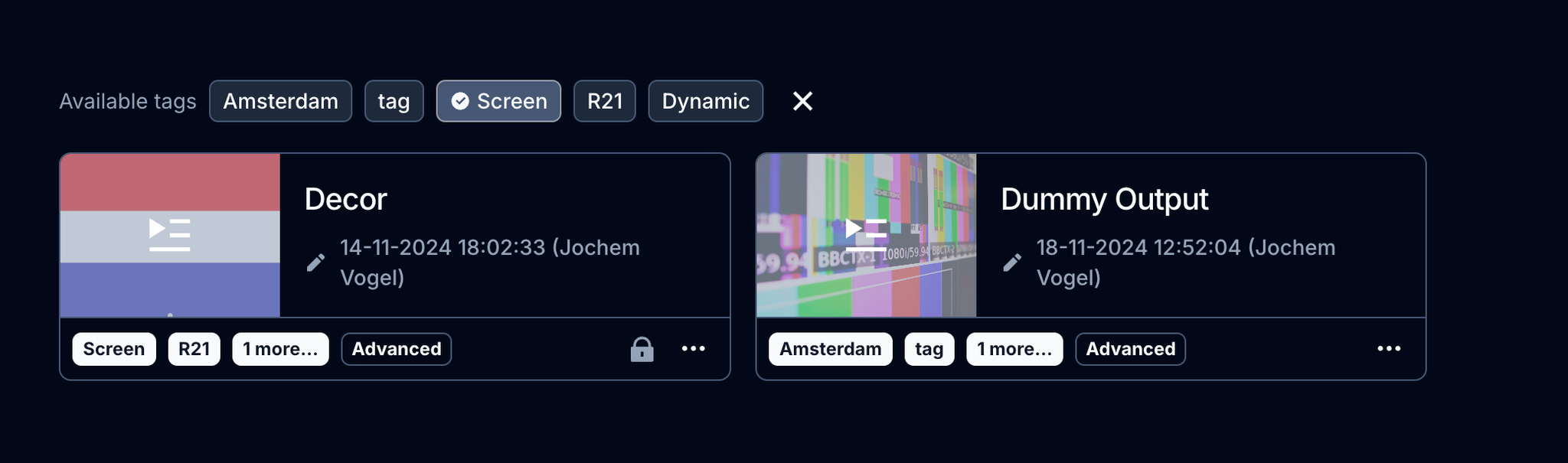By tagging resources, you can group, organize, and locate resources more efficiently, making it easier to manage large sets of visuals, outputs, and images across your studio setup.
Resource Tags
Managing multiple resources, such as visuals, outputs, and images, can sometimes become overwhelming. For instance, if your studio has multiple physical screens set up as outputs, keeping track of each one can be challenging. Making quick adjustments to these screens can become time-consuming, especially when the number of outputs grows.
Example tagged Output:
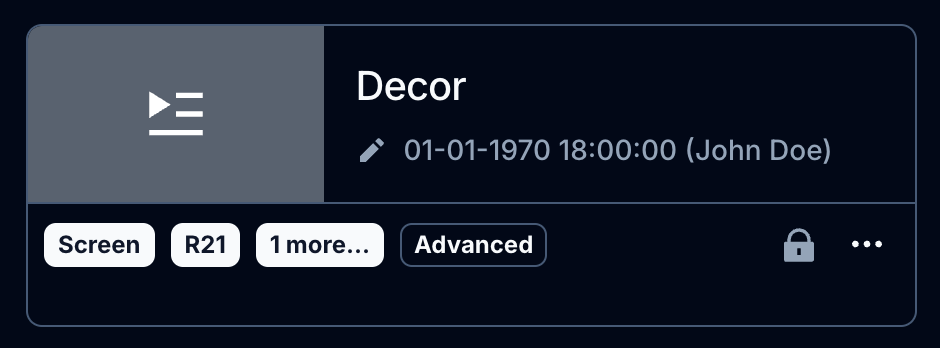
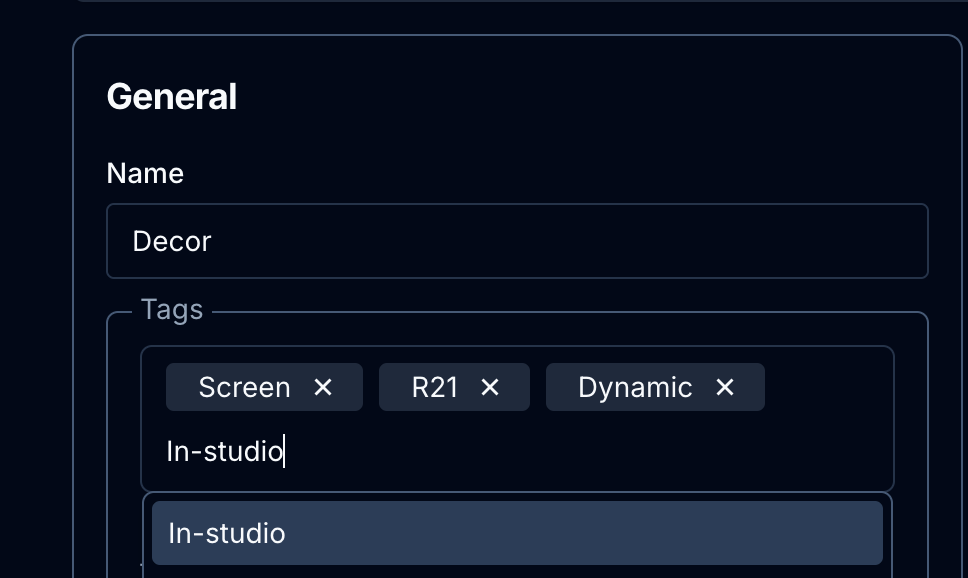
Filtering Tags
Tags not only help you organize resources but also enable quick filtering, ensuring you can locate the exact resource you need, precisely when you need it. Filtering tags allow you to narrow down large sets of resources based on specific criteria, saving time. Filtering is enabled in outputs, visuals and images.