VisualRadioAssist is fully configurable from your Cloud environment. After completing the onboarding and running the Core, Audio Manager and Output Player applications on your Visual Radio Machine, you can start configuring your set-up.
Steps to set-up VRA apps
Apps
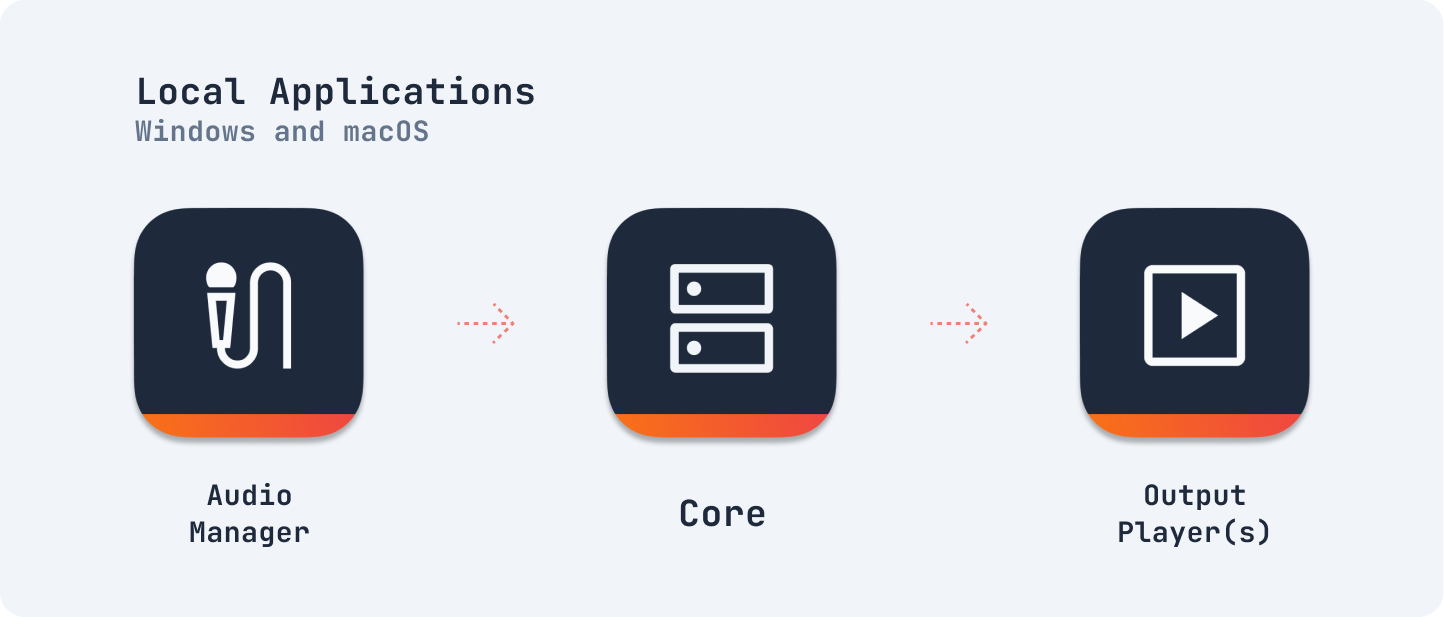
🎛 Core: Links with VideoSwitchers, Automations and Scheduling.
⏯️ Output Player: Plays configured Outputs with local video, HTML or cached content (possibly sharded, as configured in a redundant environment)
🎙️ Audio Manager: Audio Level monitoring and commando control, has to access available and configured audio devices.
