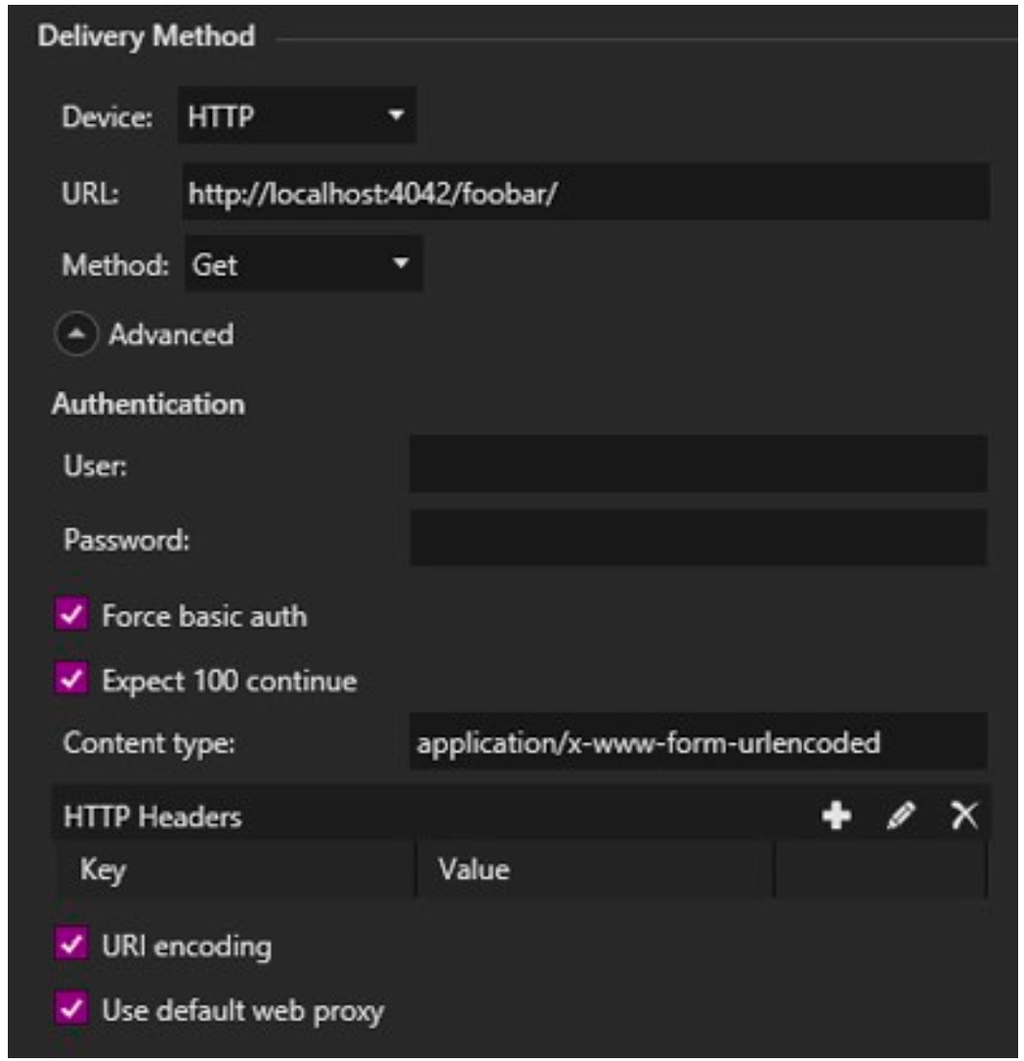To automate Visual Radio with RCS Sound Software Zetta you can easily link it to your set-up by following the configuration guide in the AutomationLink installation.
Preparation
- Go to your AutomationLink Settings in the Advanced Studio Settings
VisualRadioAssist
https://visualradio.cloud/studio/active/advanced/automation
Add the RCS Zetta Automation
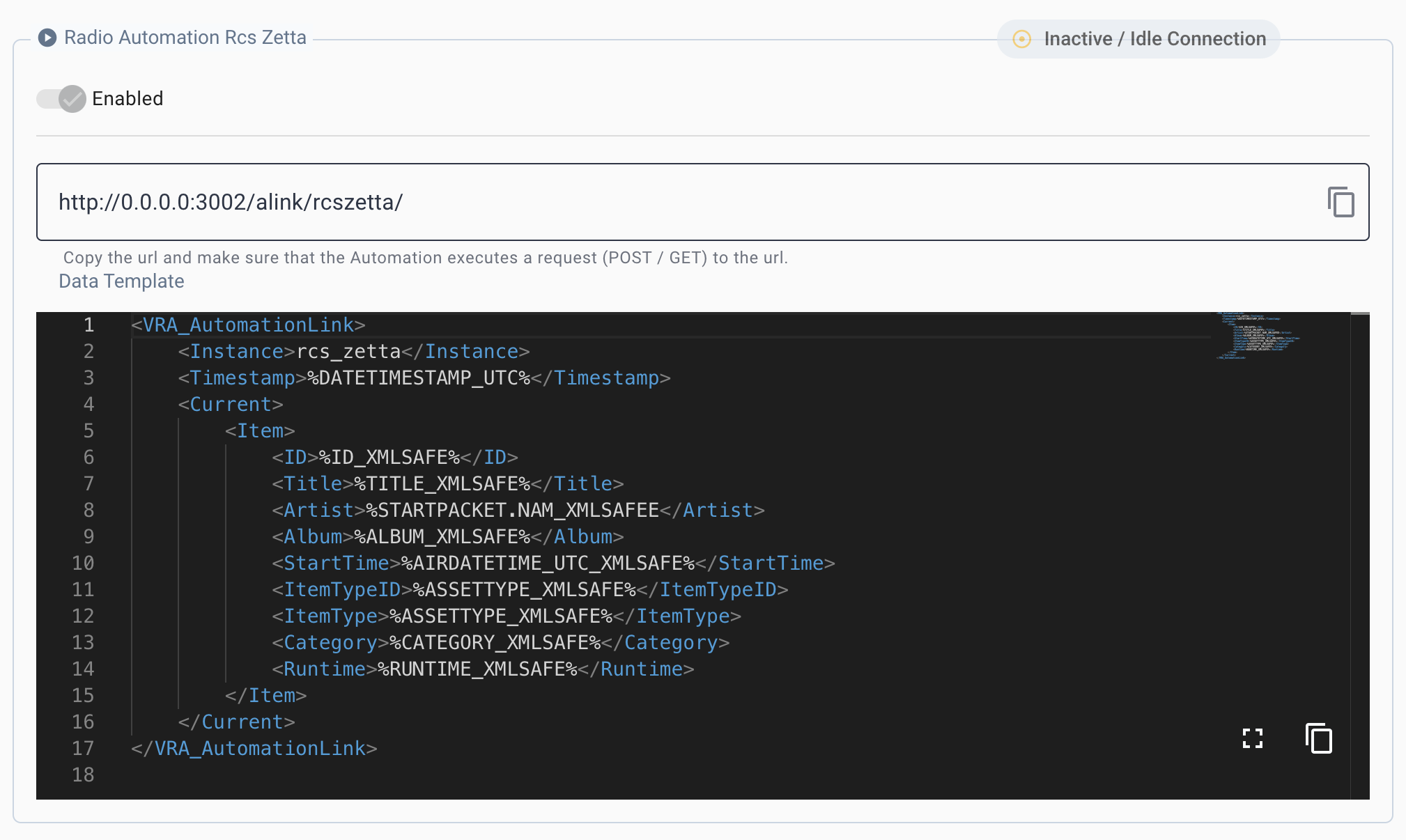
Configuration
To configure the integration with VisualRadioAssist in RCS Zetta, make sure to set-up the correct URL and Output format
- Create a new Live Metadata entry in Zetta and configure it to use Device Method->Device-> HTTP
- Copy the template from the VRA Cloud and paste it into the Advanced -> "Output" field
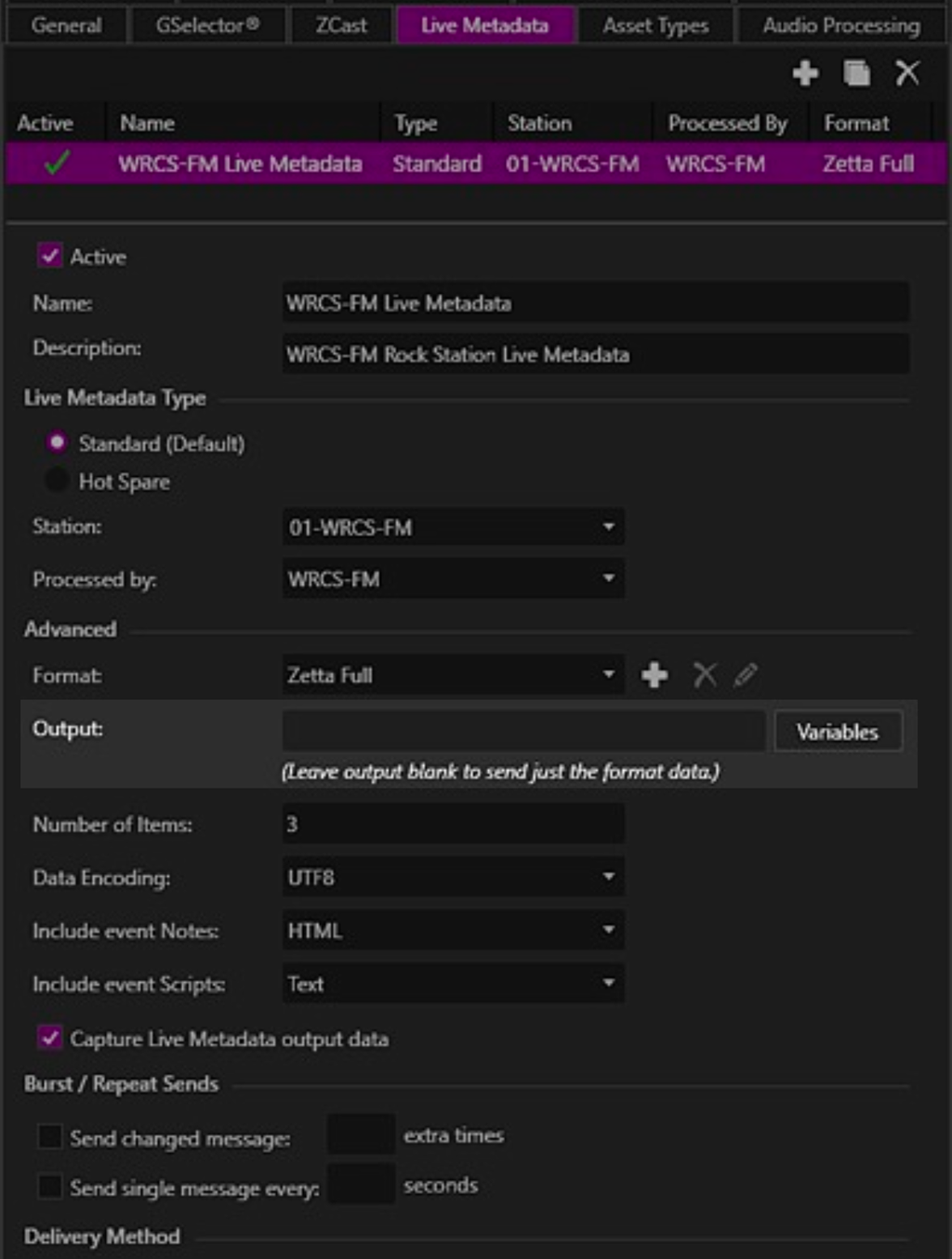
- Copy the url and replace the Host in the URL with the correct host of the VRA machine, relative to the Zetta Machine (for example starting with 192. or 10.1
- Paste the url into the Device Method -> URL