As mentioned in the  Network Connectivity documentation the Core server runs by default on port
Network Connectivity documentation the Core server runs by default on port
3002 allowing remote access over the LAN by all NIC’s via host 0.0.0.0 The Advanced Core Settings do allow you to set custom ports and hostnames to have more gradual control over the Core API network access.
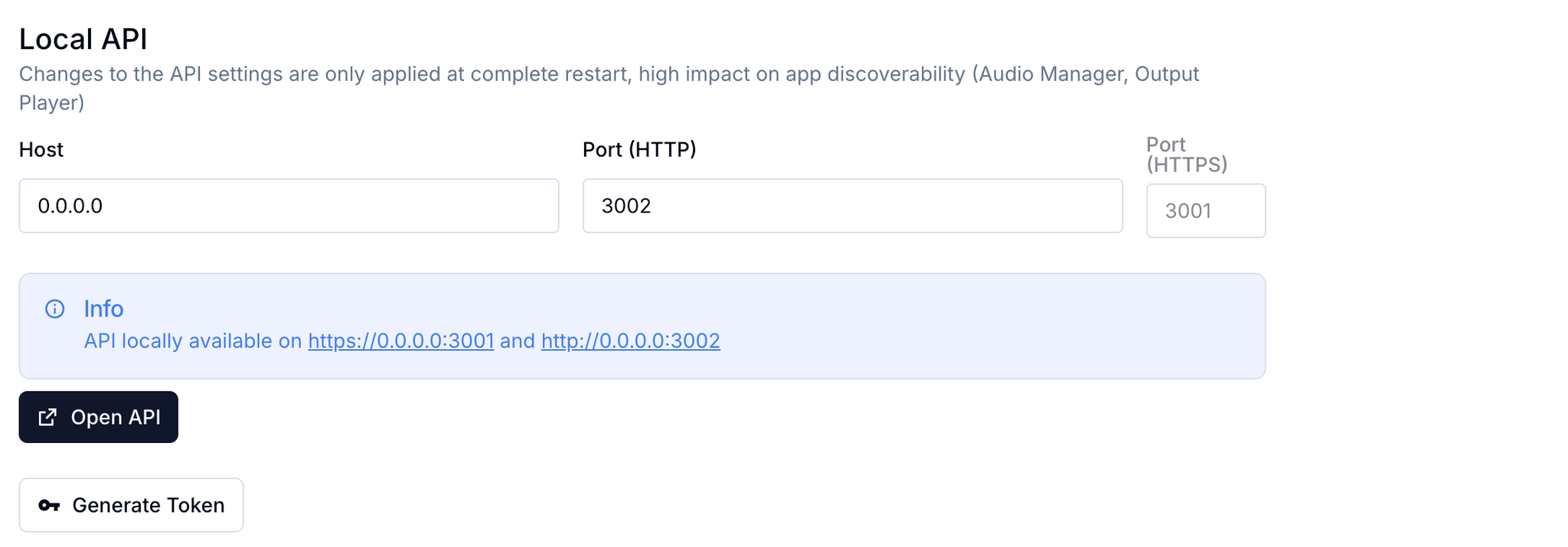
Visual Radio Assist Cloud
Visual Radio Assist Cloud to manage your Visual Radio environment.
https://cloud.visualradioassist.live/studio/active/advanced/core
Check out all the required steps to access the API over HTTPS via the advanced local installation steps:
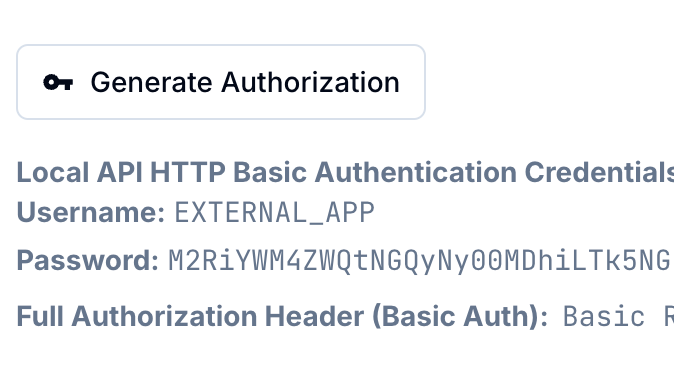
Authentication
Most endpoints of the Local API are secured with authentication.
Click on the Generate Token button in the Cloud Core Settings to generate an username and password for accessing the API.
The authentication method is “Basic Authentication” and you can authorize yourself with the
EXTERNAL_APP username via the Authorization header:javascriptAuthorization: Basic {base64([username]:[password]}
