With the help of Camera Angles Commando’s you determine which PTZ position should be triggered in Visual Radio Assist. To provide a PTZ preset within a Camera Angle you have to set-up the connection to your PTZ Camera’s
Manage Connections
At the Camera Settings page you can add new connections to PTZ Camera’s of the supported type. Make sure to have the Host and optionally Port number of your camera ready. Follow the steps in the settings to configure the connection to your Camera.
After saving the new connection settings Visual Radio Assist will try to connect to the camera. If the cameras are connected successfully you will see the feedback of the success connection in front of the connection label. To debug connection problems check the verbose logging of the running Core instance for your studio.
Connect with Cyanview RCP
The Cyanview RCP controller makes it possible to automatically make all RCP’s camera’s available to Visual Radio Assist.
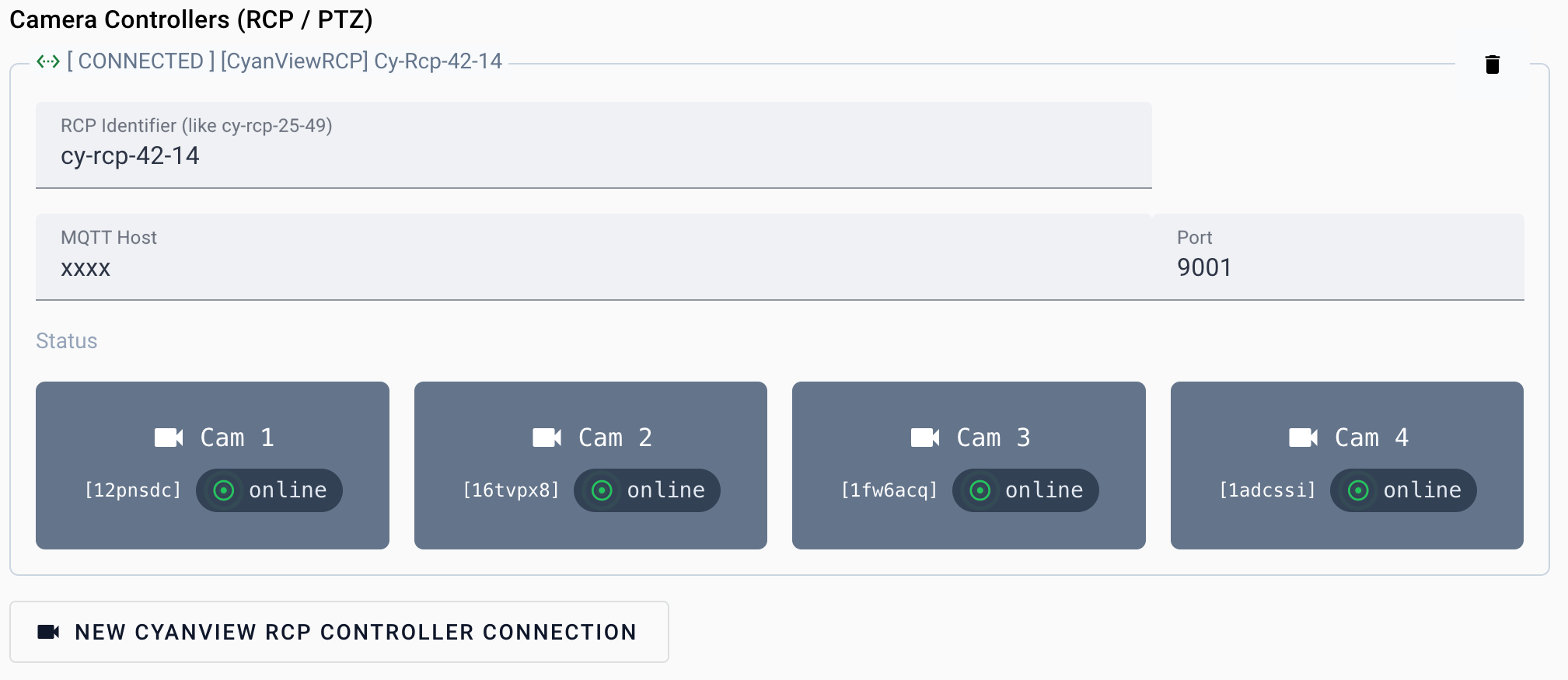
Supported Devices
Manufacturer | Device / Models | Preset Control | Smart Feedback |
Panasonic | AW-HE2
AW-HE35
AW-HE38
AW-HE40
AW-HE42
AW-HE48
AW-HE50
AW-HE58
AW-HE60
AW-HE65
AW-HE68
AW-HE70
AW-HE75
AW-HE120
AW-HE130
AW-HR140
AW-HN38
AW-HN40
AW-HN65
AW-HN70
AW-UE4
AW-UE63
AW-UE65
AW-UE70
AW-UE100
AW-UE140
AW-UE150
AW-UE155
AW-UE160
AW-UN70
AW-UN145
AW-HEF5
AW-SFU01
AK-UB300 | ✅ | ✅ |
BirdDog
| P110
P120
P200A2A3
P200A4A5
A200GEN1
A200GEN2
A300GEN1
A300GEN2
P240
P400
P4K | ✅ | ✅ |
RCP | ✅ | Currently not supported in RCP | |
Canon | CR-N300
CR-N500
CR-N700
CR-X300
CR-X500
XF-605 | ✅ | ✅ |
Lumens Visca | VC-A50P
VC-A61P
VC-A71P
VC-BC301P
VC-BC601P/VC-BC701P | ✅ | ✅ |
Ptzoptics Visca | - | ✅ | ✅ |
Sony Visca | BRC-H780
BRC-H800
BRC-X400
BRC-X401
BRC-X1000
ILME-FR7
ILME-FR7K
BRC-X1000
SRG-120DH
SRG-201M2
SRG-201SE
SRG-300SE
SRG-301SE
SRG-H40UH
SRG-HD1M2
SRG-X40UH
SRG-X120
SRG-X400
SRG-X402 | ✅ | ✅ |
