VisualRadio.Cloud provides you with an easy and unique overview of the current state of the Visual Radio environment of your Station.
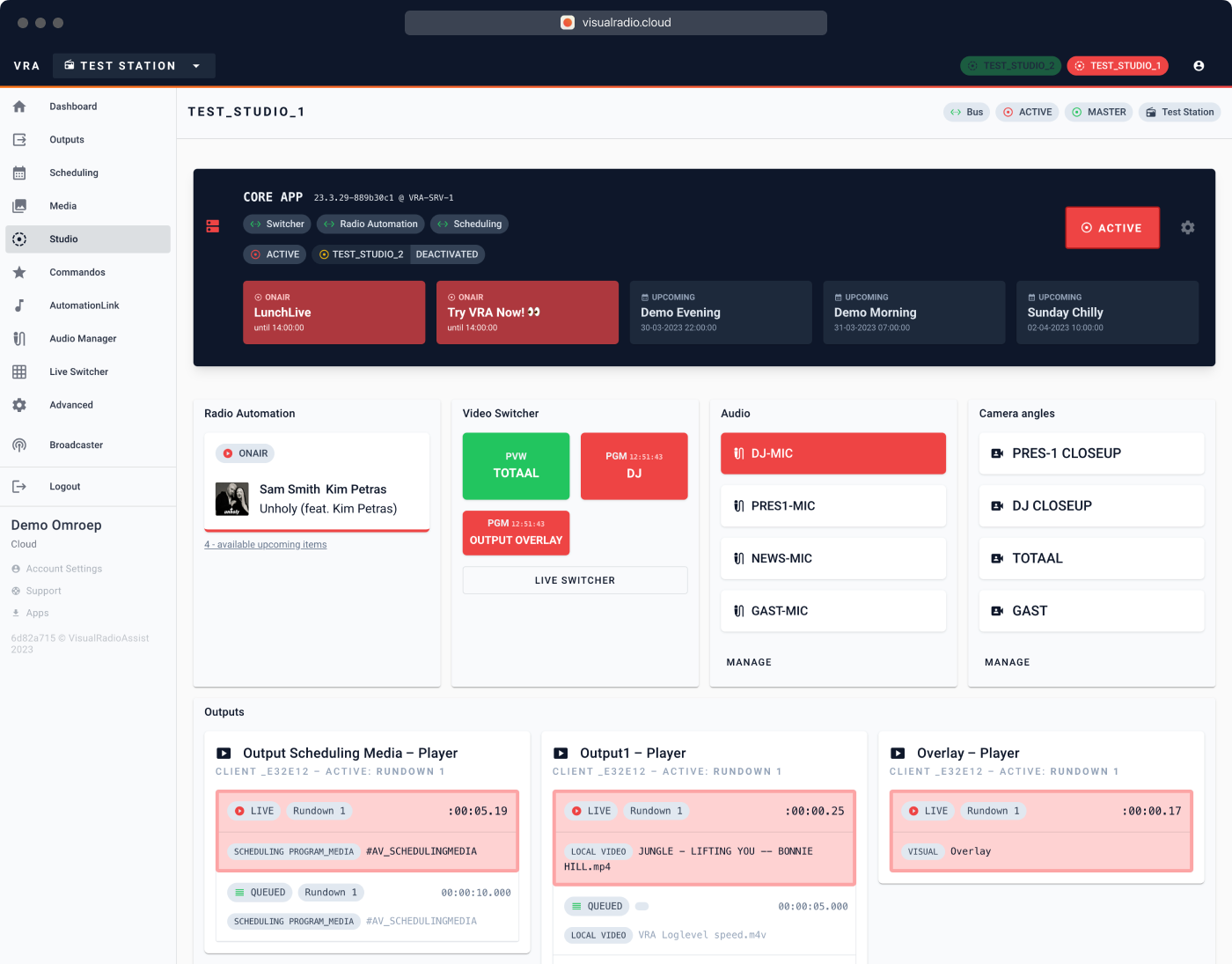
Video Switcher PGM status
Realtime status of the Video Switcher Program and Preview Input
Which Microphone is onair?
Audio Manager status, showing the current Audio Triggers activated
Check now playing
The live now playing data of the connected radio automation
Output Players playing Content
Overview of the currently playing rundown items on your Output Players
Control the Core
Activate the power of Visual Radio Assist, by controlling the state of the Core.
Deactivated = Idle mode, ignoring live triggers for Video Switchers, but continuing processing live data and playing Output Rundowns.
