The Automationlink is able to activate the ItemAssist. Because of this, the news, weather forecast or traffic is getting visualized for the audience.
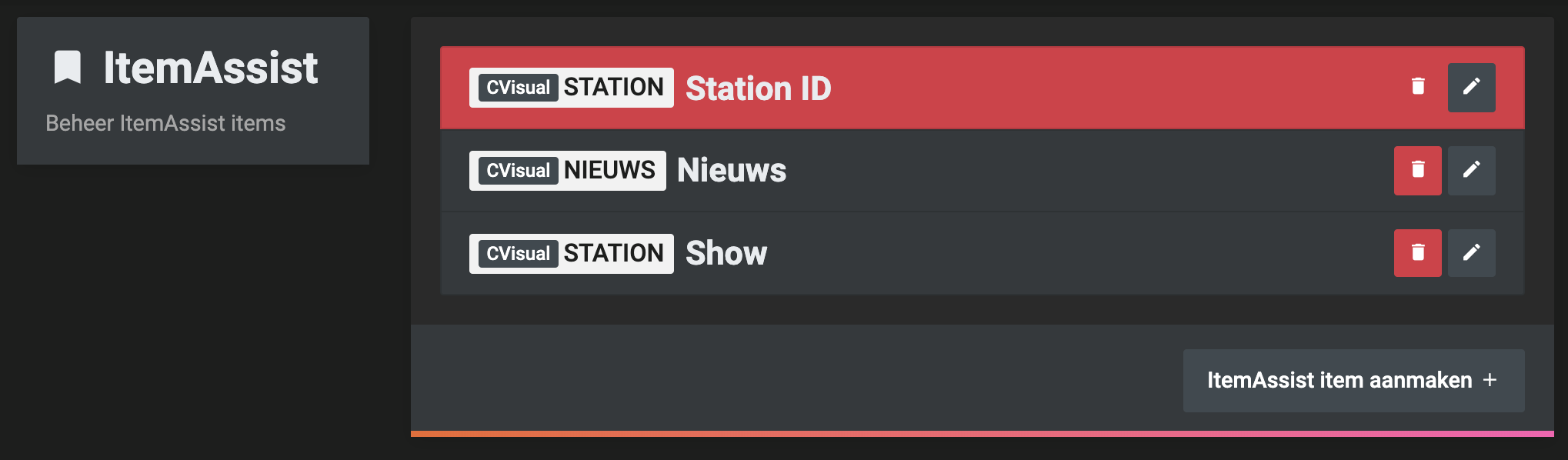
ItemAssist overview
Manage all created ItemAssist Items in the Control Panel. Items that are marked red are Live.
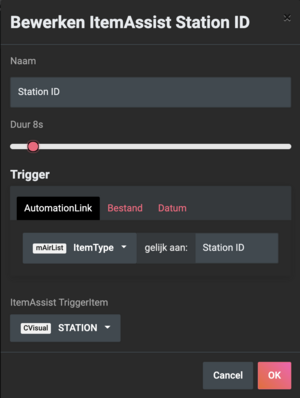
ItemAssist Editor
ItemAssist Item
Een ItemAssist Item always consists of the following properties:
Property | Description |
Name | Identification of the ItemAssist Item. |
TriggerItem | Trigger that is getting activated when the ItemAssist becomes active. |
Trigger | Trigger triggers the ItemAssist: AutomationLink, file or date. |
Duration | |
————————————————– | —————————————————————————————————————————————————————————————– |
Limited | After triggering the TriggerItem, the ItemAssists stays activated between 1 and 120 seconds. In this way, this becomes the new Fallback. The NPClipAssists pauses with swithcing the video clip. |
Unlimited | The TriggerItem gets triggered. In this way, Instantly other triggers get triggered. |
Trigger
AutomationLink
Trigger when the entered value of the AutomationLink current-track data has been changed.
File
Trigger when a local file (at the VisualRadioAssist server) has been changed or the text has been changed to the entered value.
Date
Trigger according to a specific time (schedule). For an example, every hour of every day. To link specific time (schedules) to triggers, look at ScheduleAssist
