- Connect media to your liveshow
Make sure to provide VRA with all the information about your broadcast in the  Scheduling of your Station.
Scheduling of your Station.
When you’re creating a live program you can connect the uploaded to the Scheduling Program.
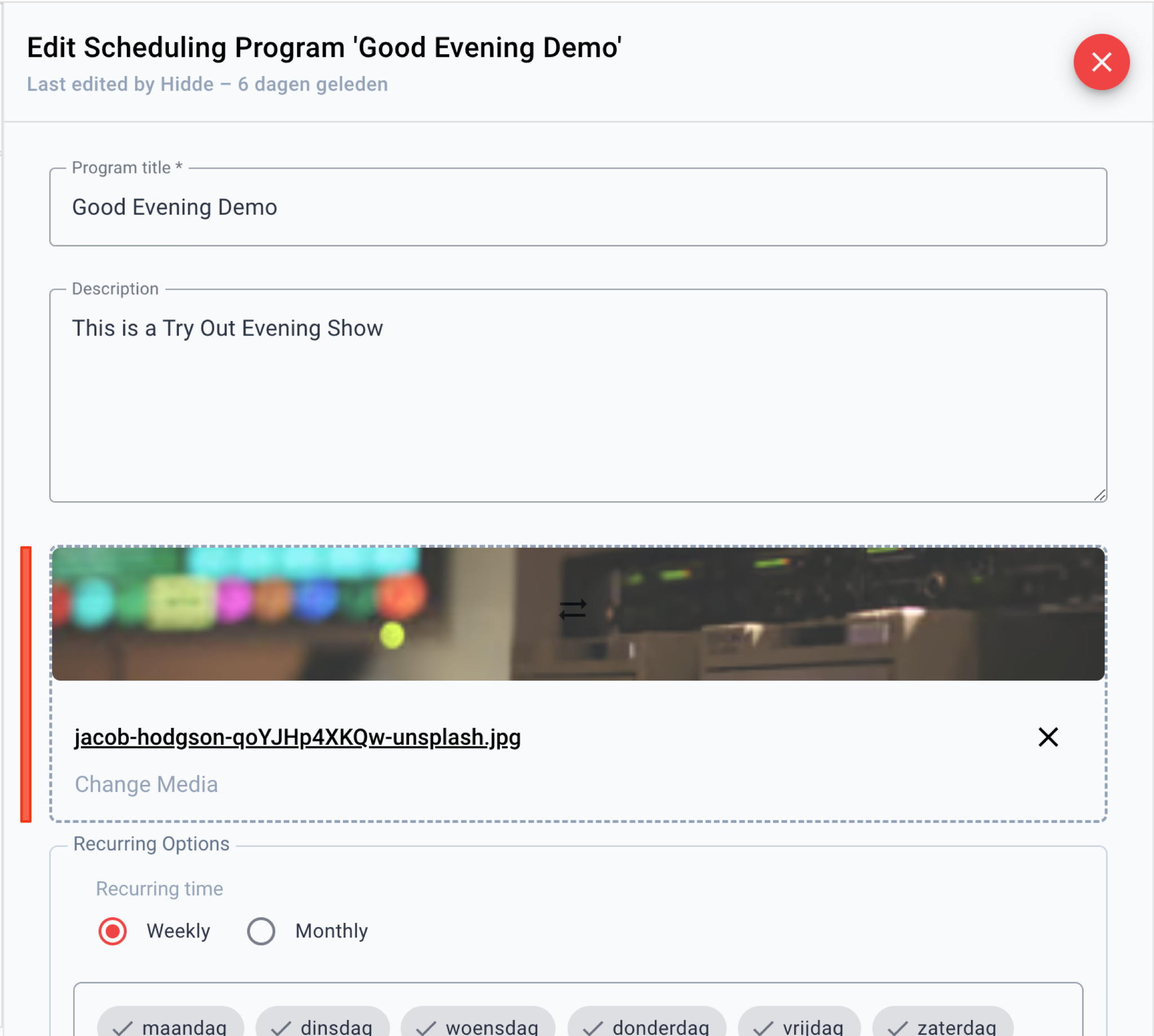
- Show the media on an Output Player
Go to the VRA Output Editor and create a new Output or select your existing one. Create a rundown, and add Content to the Rundown Items:
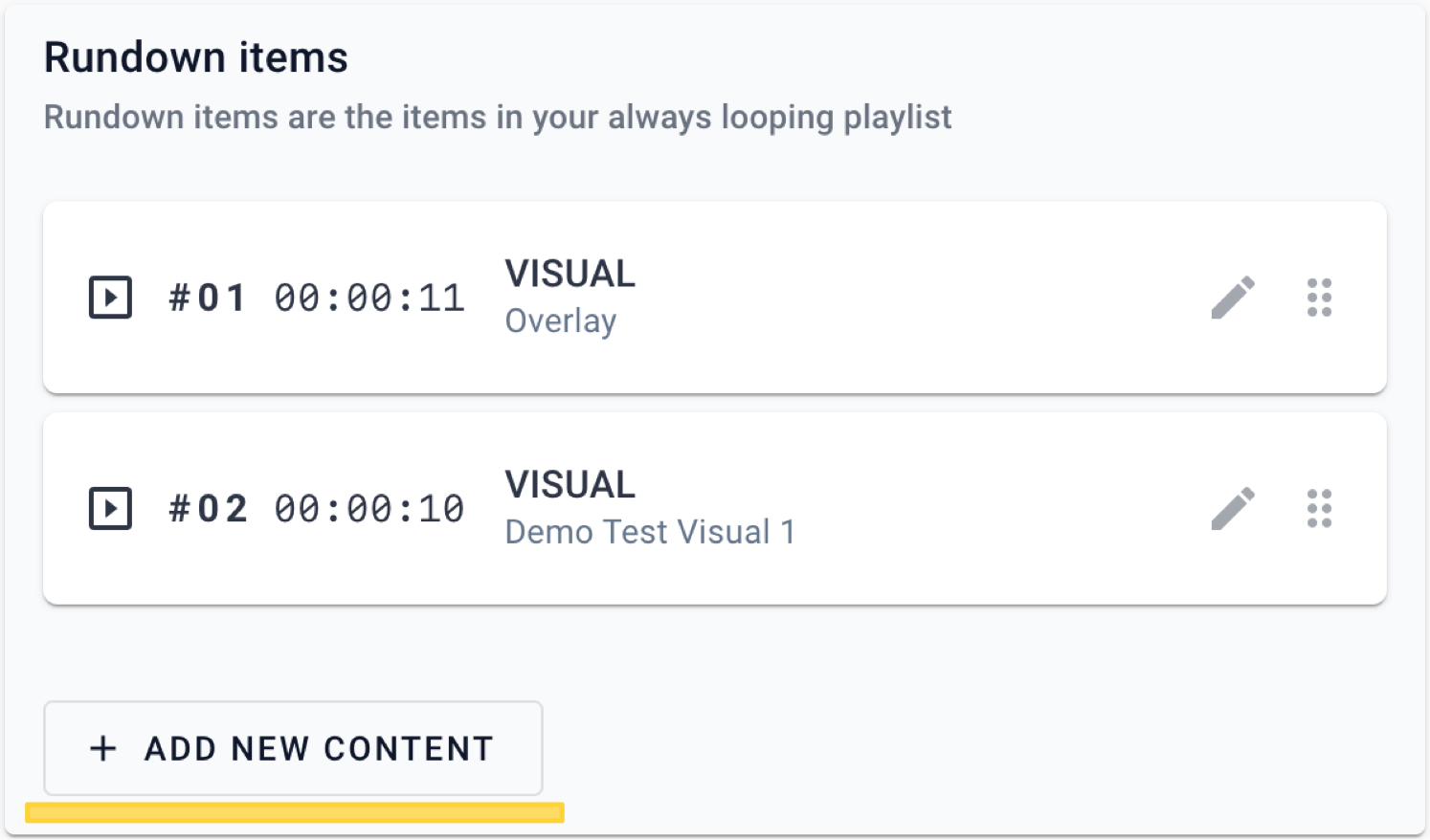
- Play Item
Select Scheduling Program Media to automatically show the connected Media of your live show (currently onair) on the Output.
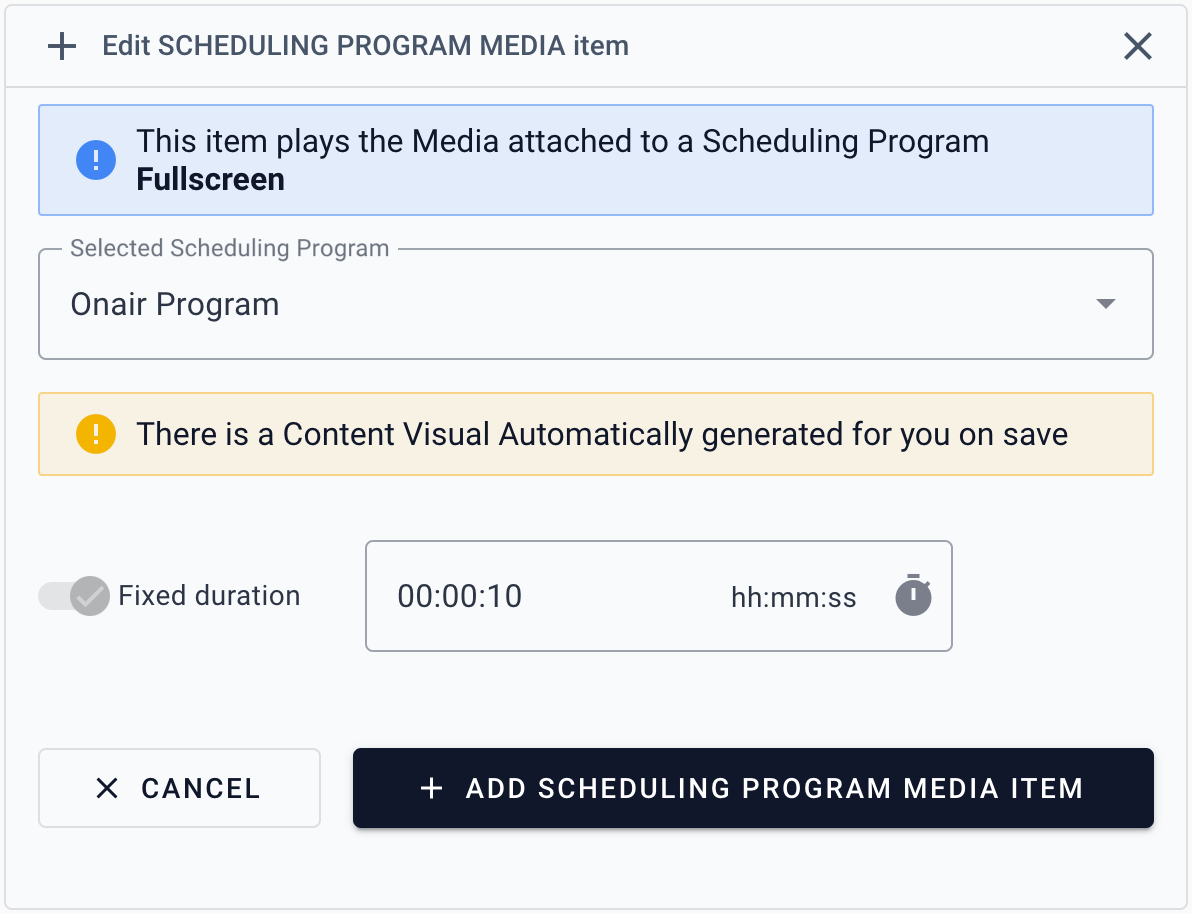
Check out all the possibilities of the  Output Editor and
Output Editor and  Scheduling
Scheduling
