To display your own videos in the Output Players follow to the following steps:
- Upload your media, formats and more described in
- After your upload has been completed VRA will process the video to convert it into the right format. This usually takes a minute or two. You can refresh the Media page in Cloud to check the latest status of your video.
- After the processing the current status of the media is Ready
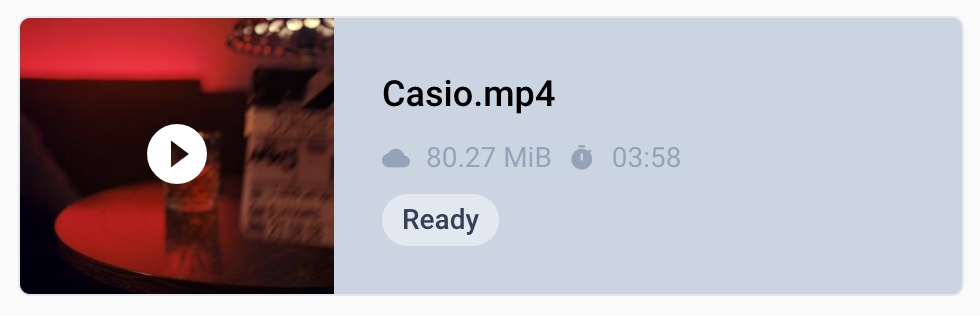
- Go to the Output Player you want to use to display your video.
- Select the correct rundown (with a condition?) to plan your video playback.
- Add Content in Rundown Items and select your video in the “Video Media” Content
- After Saving the Output the Video Media will be planned in your Rundown (if the rundown is active). Your uploaded media will be visible in the Queue of the selected Output Player.
- After complete playback of the video, the video is restarted, when in looping mode. If your rundowns is going to play the Video again, it will thus restart from second 0.
